SPHiNX
Enhanced Replication
Request a Demo
SPHiNX is potentially unlimited when it comes to flexibility and configuration scenarios: every module of your backup structure could be modified and adjusted to different purposes. The complex and extensive structure enhances the replication performance and reduces the replication time. FLEXiBLE Tiering allows you to automate data distribution (across your storage network) based on various parameters. FLEXiBLE DEDUP ensures a very efficient replication from legacy to legacy, legacy to optimization engine, or optimization engine to optimization engine. G-Series supports dynamic virtual tape sizes and unlimited number of virtual tape cartridges. Storage up to 32 virtual tape drives can easily be added on an “as needed” basis and you can leverage existing disk from any mainstream SAS or FC connected third-party external storage arrays. Data reduction, up to 20:1, allows virtual cartridges to be automatically compressed as they are written to the SPHiNX disk storage. SPHiNX can connect extensively across your entire data network to support multiple host servers or partitions on a server with multiple virtual tape drives per partition.
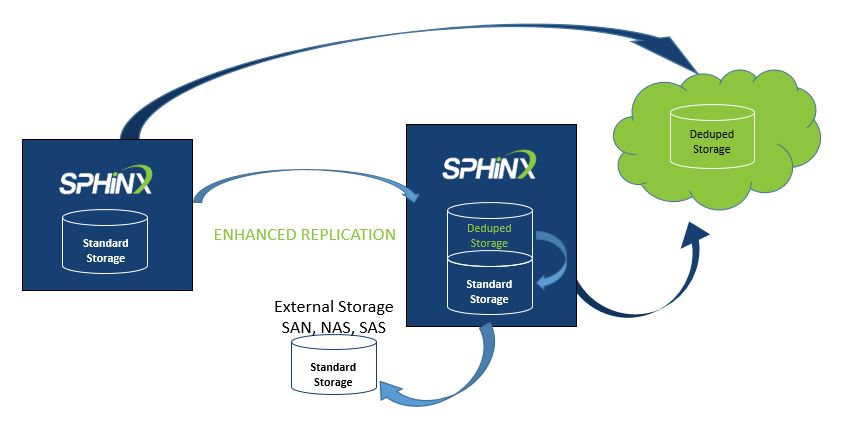
Replication is the core process of backing up data. SPHiNX can replicate at source or at backup host across multiple clusters using flexible tiering techniques and deduplication. SPHiNX data replication solution prevents data loss and ensures the best replication time based on data type.
Using replicate jobs, SPHiNX can export data as part of the disaster recovery solution or to enable multiple servers to back up virtual tapes to a single remote server. The web interface enables viewing the ownership of the virtual tapes that are replicated: the source server is the only server that can access those tapes. Replicated tapes are stored in data partitions (/DATAxx) on the remote server.
To dedicate one or more data partitions on a target server for use in replication, you can rename an existing vault partition or create a new data partition. You can create a new data partition on internal storage or an existing external storage device. You can also attach a new or multiple external storage device(s) and then create a data partition. If using internal storage on the SPHiNX appliance or if adding a partition on an external device, you can add a data partition using the following steps.
The “source” server is the server where the original virtual tapes reside. This server replicates tapes to remote (“target”) servers, which store the replicated tapes in a designated directory on a /DATAxx partition. You can also configure a server to be an “intermediate” server, which will host replicated tapes and then replicate them to other remote servers.