FLEXiBLE SPHiNX
Tape Export
Request a Demo
Unique on the market to export data directly to tape, SPHiNX offers reliable protection against data loss and data integrity attacks. SPHiNX includes flexible options for writing to physical tape if you need to export data to tape due to archive or offsite storage policies. Data can be efficiently written to attached physical tape drives at full streaming rate, maximizing capacity, utilization and physical assets. Native Tape Export format keeps the data in the same format that the backup application wrote it. Moreover, SPHiNX supports off-site disaster recovery, where the physical tape can be directly restored to the host server.With SPHiNX, you are backing up to and restoring from disk, so restore time begins near instantaneous within a far shorter time with no manual tape handling.

Tape is more efficient for long-term data storage and for creating libraries. Disk-based backup advantages: reduced complexity, scalability, reliability, speed, and lower cost.

Tape Export is mostly used to back up data on tape for long term retention or to create multiple copies of the same data. In some cases, tape data is copied to another tape type.
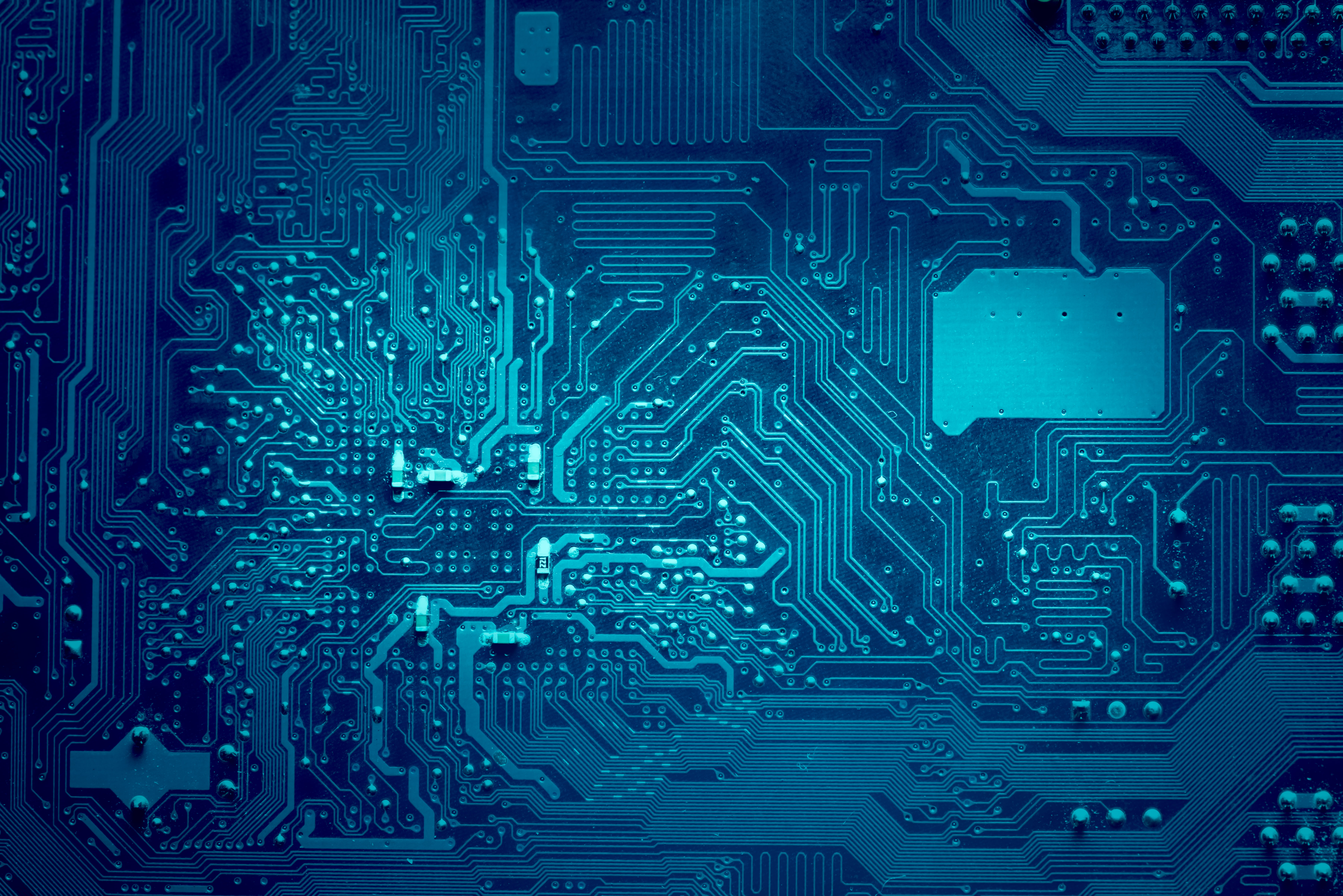
Dynamic Import provides the ability to dynamically import data from pre-existing physical tapes in a physical tape device.

The heart of SPHiNX is a middleware tape emulation engine that enables SPHiNX to emulate tape storage to host servers and provides backup storage for the data on industry standard, low-cost disk arrays. Data stored in SPHiNX can later be copied to real tape media for archival storage or disaster recovery if longterm backup copies are required.

Tape-to-Tape Export, which enables you to export data on a virtual tape to a physical tape in an external tape drive or library. This provides a one-to-one mapping of virtual to physical tape. When creating the tape-to-tape export job, you can choose whether the data remains in virtual tape format or host format.

The key differentiators between tape and disk are performance, cost, and manageability. For long-term storage and archiving, tape is a better choice, as it’s used for compliance purposes and retaining records. For high data volumes the disk seems to be a better option because it reduces the backup and replication window size.